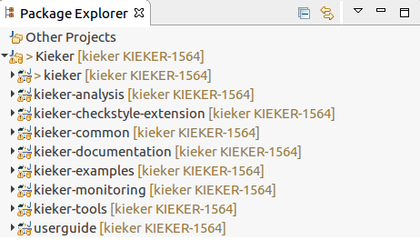/
Local Development Environment
Local Development Environment
In Kieker a wide range of tools are used to support implementation, testing, quality assurance, building, and delivery. In this page we describe the necessary set up for our development environment.
Kieker is built using Java 7. Eclipse uses a newer version, hence Java 7 needs to be installed on your machine.
We use, at present, Eclipse Luna. Most of the following documentation has been evaluated with Luna and Kepler. It might not work with older versions.
Eclipse Installation and Setup
- Download and install one of the following Eclipse packages: http://www.eclipse.org/downloads/packages/
- Eclipse IDE for Java Developers
Gradle Setup in Eclipse
Recent Eclipse versions include the Buildship Gradle integration (check via help→Eclipse Marketplace).
- Import the Kieker project
- Import → Gradle → Existing Gradle Project
- Select the local directory of your cloned Kieker repository
- This should result into something like the following:
Eclipse Plugins for FindBugs, PMD, and CheckStyle
- The commonly used PMD and Checkstyle plugins are not working because we use custom rules.
- Use our own Eclipse plugin (https://github.com/ChristianWulf/qa-eclipse-plugin) instead.
Troubleshooting
- If test dependencies (e.g., for de.cau.cs.se.teetime:teetime:3.1.0:test) are not detected, remove the respetive jarfile in ~/.m2/repository and clear ~/.gradle/caches/caches/modules-2/. Afterwards, check that the respective dependency is downloaded correctly, e.g., to ~/.gradle/caches/modules-2/files-2.1/de.cau.cs.se.teetime/teetime/3.1.0/2759b91febd51c6b204fc50336e614ff89c2ee5/teetime-3.1.0-test.jar
, multiple selections available,
Related content
Dev Meetings
Dev Meetings
More like this
Release Creation
Release Creation
More like this